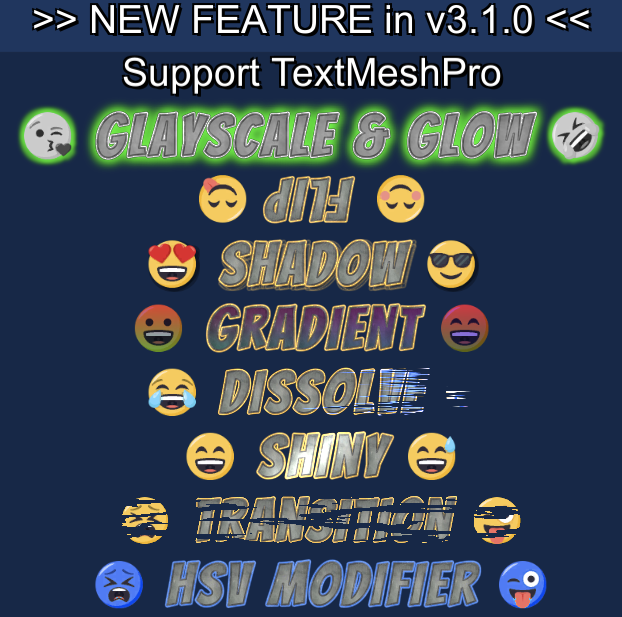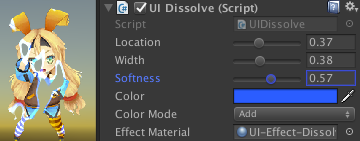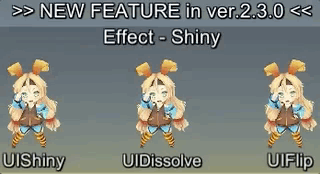21 KiB
Changelog
v3.2.0 (2019-07-17)
Breaking changes:
- UICapturedImage: Immediate capturing option is removed as it does not work on many platforms #161
Implemented enhancements:
- Add demo for Unity 2018+ and TMPro 1.2+ #166
Fixed bugs:
- UIDissolve's "Reverse Play" option works only in OnEnable #183
- CanvasGroup.alpha does not affect #180
- UIShiny effect remain on screen after calling Stop() #165
- Material caching is not working properly #163
- Add a null check to TMPro sprite asset material checking #176 (Oskiii)
v3.1.0 (2019-03-10)
Support TextMeshPro!
- All components are supported
- Advanced blur is supported for Unity 2017.1+
For details to use, see Usage with TextMeshPro
NOTE: Unity 5.x will not be supported in the near future
Implemented enhancements:
v3.0.4 (2019-02-15)
Implemented enhancements:
Fixed bugs:
v3.0.3 (2019-01-21)
Fixed bugs:
- UIHsvModifier works only on gamma-space #145
v3.0.2 (2019-01-15)
Fixed bugs:
- UIEffect & UIHsvModifier & UITransitionEffect Strange action #144
v3.0.1 (2018-11-07)
Fixed bugs:
- Compile error in 2018.3 #139
v3.0.0 (2018-10-09)
New architecture: easier, faster and more beautiful.
- Simple & easy-to-use
- 20% faster
- High precision parameter
Immediate capturing (UIEffectCapturedImage option)
- Capture the previous frame immediately without any camera.
- You no longer have to wait one frame to capture!
- NOTE: LWRP, WebGL and Unity 5.x for iOS/Mac are not supported.
Advanced blur (UIEffect option)
- Remove common artifacts in the blur effect for uGUI.

- It is effective for small padding size atlases, including dynamic fonts!
Breaking changes:
- UIEffectCapturedImage: Remove 'TargetTexture' feature #136
- Remove 'additional shadow' in UIShadow component #110
- Remove 'custom effect' feature in UIEffect component #98
- Remove 'shadow effect' feature in UIEffect component #97
- Remove 'hue effect' in UIEffect component #91
- Remove 'cutoff' and 'mono' effect in UIEffect component #78
- New architecture: Shared texture for effect parameter #63
- Change: Change
ToneModetoEffectMode#61 - Separate shadow effect to other component #52
- Use the graphic color as effect color, to reduce parameters #50
Implemented enhancements:
- UITransitionEffect: "Pass ray on hidden" option #135
- Add component menu in editor #133
- UITransitionEffect: Add Show/Hide method #132
- UIEffectCapturedImage: Immediate capturing #130
- Improve blurring for atlas #95
- Use Canvas.willRenderCanvases event instead of Update method #87
Closed issues:
v2.8.3 (2018-09-29)
Fixed bugs:
- UIEffectCapturedImage: Black screen with Unity 2018.1+ editor on Windows #131
v2.8.2 (2018-09-26)
Fixed bugs:
- UICapturedEffectImage does not work with 'ScreenSpace - Overlay' in edit mode #128
- The UIEffectCapturedImage is upside down with 'ScreenSpace - Overlay' mode #127
- When "UI-Effect.mat" is created automatically, Unity hangs up. #126
- UICapturedEffectImage does not work with Lightweight Render Pipeline LWRP #125
v2.8.1 (2018-08-17)
Fixed bugs:
Demo"Transition capture & dissolve" is incorrect #119
v2.8.0 (2018-08-14)
Implemented enhancements:
- UIEffectCapturedImage: Supports 'ScreenSpace - Overlay' #115
- UIEffectCapturedImage: Keep aspect ratio #114
- UIEffectCapturedImage: 'Capture on enable' option #113
- UITransitionEffect: Change transition texture #111
Closed issues:
- UIEffectCapturedImage: change parameter name
keepCanvasSizetofitToScreen#116
v2.7.1 (2018-08-06)
Fixed bugs:
- In v2.7.0, UIEffectCapturedImage is flipped vertically on Windows #112
v2.7.0 (2018-07-26)
UIHsvModifier: Modify hue, saturation, and value as you like!
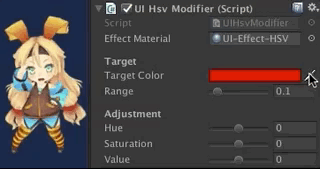
- Note:
Huemode in UIEffect component will be obsolete in the near future. Please use UIHsvModifier component instead. - Note:
CutoffandMonomode in UIEffect component will be obsolete in the near future. Please use UITransitionEffect component instead.
Implemented enhancements:
- UIEffectCapturedImage: Support target RenderTexture to use external component #108
- Transition effect as other component #105
- Use multi-pass blurring to capture screenshot #96
- Feature: HSV modifier #44
Fixed bugs:
v2.6.2 (2018-07-18)
Fixed bugs:
- Shader has compile errors in D3D9 or D3D11_9X(WSA) #99
v2.6.1 (2018-06-14)
Fixed bugs:
- Errors occurred on build
v2.6.0#90
v2.6.0 (2018-06-14)
Blurring effect has been improved about 6 times faster!
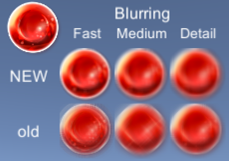
You can change noise texture for dissolve effect from inspector or script!

Implemented enhancements:
- Improve blurring performance #88
- Separate the effect with a character #86
- Change dissolve texture #75
Closed issues:
v2.5.2 (2018-06-07)
Fixed bugs:
- When
UIEFFECT\_SEPARATEsymbol is defined, UIDissolve does not work well #85
v2.5.1 (2018-05-31)
Fixed bugs:
- Fix demo #82
v2.5.0 (2018-05-31)
Shiny effect has been update!
- NOTE:
UIEffect.shadow***will be obsolete in the near future. Please useUIShadowcomponent instead. - NOTE:
UIEffect.custom***will be obsolete in the near future. Please useUICustomEffectcomponent (experimental) instead.
Implemented enhancements:
- UIDissolve: Play effect from script/inspector #81
- UIShiny: Play effect from script/inspector #80
- During play mode, you can change the effect type, color type, and blur type
in Editor#73 - Add shadow effect as other component #72
- UIShiny : Visual update #68
- Add Custom effect as other component #60
Fixed bugs:
- UIDissolve: When width=1 and location=0, image is lacked #79
Closed issues:
v2.4.1 (2018-05-29)
Fixed bugs:
- UIEffectCapturedImage: The result image is flipped vertically #69
v2.4.0 (2018-05-21)
UIDissolve has been updated!
Implemented enhancements:
- UIDissolve: Add color mode option. #64
v2.3.2 (2018-05-21)
Closed issues:
- Fixed: UIEffectCapturedImage: When iteration count is even. the result image is flipped vertically
other method#65
v2.3.1 (2018-05-10)
Fixed bugs:
- UIEffectCapturedImage: When iteration count is even. the result image is flipped vertically
on Windows#62
v2.3.0 (2018-05-08)
New components has been available!
- UIShiny : Shiny effect WITHOUT Mask component. This will suppress extra draw calls and improve performance.
- UIDissolve : Dissolve effect WITHOUT material instancing. This will suppress extra draw calls and improve performance.
- UIFlip : Flip graphic horizontal/vertical.
Implemented enhancements:
v2.2.0 (2018-04-12)
Implemented enhancements:
- Feature: Customize shader/material. You can create a custom ui shader and control it with UIEffct. #46
- Feature: UIEffectCapturedImage supports keep canvas size. #54
- Feature: UIEffectCapturedImage supports
Quality Typeto easy setup. #53
Fixed bugs:
- Bug: Color effect on shadow is incorrect. #55
Closed issues:
- Change: Reduce the pixelation effect when tone level = 1. #57
v2.1.0 (2018-04-04)
Implemented enhancements:
- Feature: UIEffectCapturedImage support iterative operation #48
v2.0.0 (2018-01-25)
Breaking changes:
- Important: Unity 5.3.x & 5.4.x are no longer supported. #40
Implemented enhancements:
- Improve: Reduce the materials. Too many effect materials are exist. #15
Closed issues:
- Change: Change namespace to Coffee.UIExtensions #6
v1.6.1 (2018-01-25)
Fixed bugs:
- Bug: Cannot access protected member
UnityEngine.UI.BaseMeshEffect.graphic#41
v1.6.0 (2018-01-18)
Fixed bugs:
- Bug: Pixelization is incorrect. #34
Closed issues:
- Change: UIEffect inherit BaseMeshEffect. #35
- Change: Blur level range to [0-1] #32
- Change: ShadowMode -> ShadowStyle #18
v1.5.1 (2018-01-18)
Fixed bugs:
- Bug: An error occurs when no effect is specified for UICapturedImage. #36
v1.5.0 (2018-01-16)
Implemented enhancements:
v1.4.4 (2018-01-16)
Fixed bugs:
- Bug: Error has occur on edit prefab. #27
v1.4.3 (2018-01-15)
Fixed bugs:
- Bug: Color effect is incorrect. #19
v1.4.2 (2018-01-14)
Implemented enhancements:
- Feature: ColorMode
Override#12
Fixed bugs:
- Bug: Error has occur OnAfterDeserialize in editor. #16
v1.4.1 (2018-01-10)
v1.4.0 (2018-01-07)
Implemented enhancements:
- Feature: Exclude unused shader variants from build. #5
v1.3.0 (2018-01-06)
v1.2.0 (2018-01-05)
Implemented enhancements:
- Feature: Fast multiple shadow effect. #2
Fixed bugs:
- Pixelaration shifts to the lower right. #4
v1.1.0 (2017-08-17)
Implemented enhancements:
- Feature: Pixelization effect #1
v1.0.0 (2017-03-01)
* This Changelog was automatically generated by github_changelog_generator