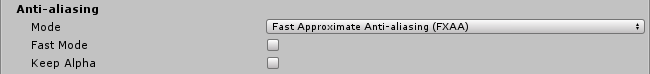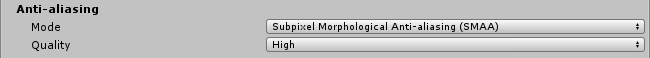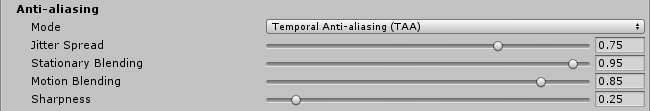4.9 KiB
Anti-aliasing
The Anti-aliasing effect gives graphics a smoother appearance. The Anti-aliasing algorithms are image-based, which is useful when support for traditional multisampling is not available, such as the deferred rendering shading path, or HDR in the forward rendering path in Unity 5.5 or earlier. The Editor’s Quality settings window is home to these options.
For further information on the Anti-aliasing effect, see the Anti-aliasing documentation in the Unity manual.
The algorithms available in the post-processing stack are:
- Fast Approximate Anti-aliasing (FXAA); a fast algorithm for mobile and platforms that don’t support motion vectors.
- Subpixel Morphological Anti-aliasing (SMAA); a high-quality but slower algorithm for mobile and platforms that don’t support motion vectors.
- Temporal Anti-aliasing (TAA); an advanced technique which requires motion vectors. Ideal for desktop and console platforms.
They are set per-camera in the Post-process Layer component.
Fast Approximate Anti-aliasing (FXAA)
FXAA is the most efficent technique and is recommended for mobile and other platforms that don’t support motion vectors, which are required for Temporal Anti-aliasing.
Properties
| Property | Function |
|---|---|
| Fast Mode | Enable this checkbox for a lower quality but faster variant of FXAA. Recommended for mobile platforms. |
| Keep Alpha | Enable this checkbox if you need to keep the alpha channel untouched by post-processing. If disabled, Unity will use the alpha channel to store internal data used to speed up and improve visual quality. |
Performance
Enable Fast Mode if you are developing for mobile or Nintendo Switch to get a performance boost. It will also provide a small boost for PlayStation 4 and Xbox One development. Fast Mode does not provide any extra benefits for desktop GPUs; regular mode should be used for added visual quality.
Requirements
- Shader Model 3
See the Graphics Hardware Capabilities and Emulation page for further details and a list of compliant hardware.
Subpixel Morphological Anti-aliasing (SMAA)
SMAA is a higher quality anti-aliasing effect than FXAA but it's also slower. Depending on the art-style of your game it can work as well as Temporal Anti-aliasing while avoiding some of the shortcomings of this technique.
Properties
| Property | Function |
|---|---|
| Quality | Set the overall quality of the anti-aliasing filter. |
Performance
Lowering the Quality setting makes the effect run faster. Do not use SMAA on mobile platforms.
Known issues and limitations
- SMAA doesn't support AR/VR.
Requirements
- Shader Model 3
See the Graphics Hardware Capabilities and Emulation page for further details and a list of compliant hardware.
Temporal Anti-aliasing
TAA is an advanced anti-aliasing technique where frames are accumulated over time in a history buffer to be used to smooth edges more effectively. It is substantially better at smoothing edges in motion but requires motion vectors and is more expensive than FXAA. It is ideal for desktop and console platforms.
Properties
| Property | Function |
|---|---|
| Jitter Spread | Set the diameter (in texels) in which jitter samples are spread. Smaller values result in crisper but a more aliased output. Larger values result in more stable but blurrier output. |
| Stationary Blending | Set the blend coefficient for stationary fragments. This setting controls the percentage of history sample blended into final color for fragments with minimal active motion. |
| Motion Blending | Set the blending coefficient for moving fragments. This setting controls the percentage of history sample blended into the final color for fragments with significant active motion. |
| Sharpness | Set the sharpneess to alleviate the slight loss of details in high frequency regions which can be caused by TAA. |
Known issues and limitations
- Not supported on GLES2 platforms.
Requirements
- Motion vectors
- Depth texture
- Shader Model 3
See the Graphics Hardware Capabilities and Emulation page for further details and a list of compliant hardware.