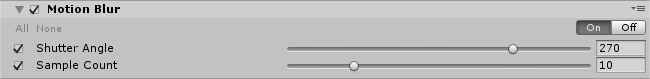forked from sin365/AxibugEmuOnline
1.1 KiB
1.1 KiB
Motion Blur
The Motion Blur effect blurs an image when GameObjects are moving faster than the camera’s exposure time. For more information on the Motion Blur effect, see the Motion Blur documentation in the Unity manual.
Properties
| Property | Function |
|---|---|
| Shutter Angle | Set the angle of the rotary shutter. Larger values give longer exposure and a stronger blur effect. |
| Sample Count | Set the value for the amount of sample points. This affects quality and performance. |
Performance
Using a lower Sample Count will improve performance.
Known issues and limitations
- Motion blur doesn't support AR/VR.
Requirements
- Motion vectors
- Depth texture
- Shader Model 3
See the Graphics Hardware Capabilities and Emulation page for further details and a list of compliant hardware.